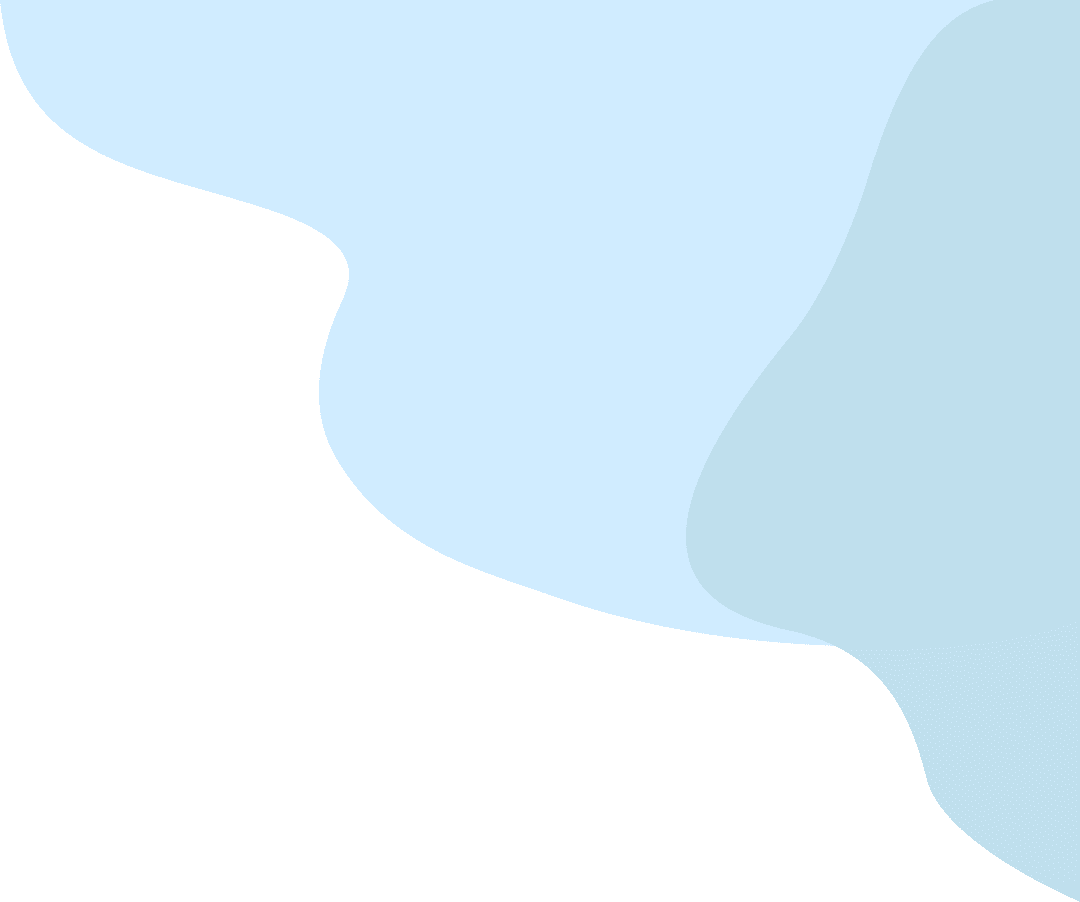Learn how to add new data, including individual entries and bulk data requests, to WaveLinks' Solutions section.
Example: Add new data to Solutions
> Step 1: Find 'Add new' tab
- Click on "Explore" in the side menu
- Select "Solutions" from the options
- Find and open the "Add new" tab underneath the "Solutions" headline.
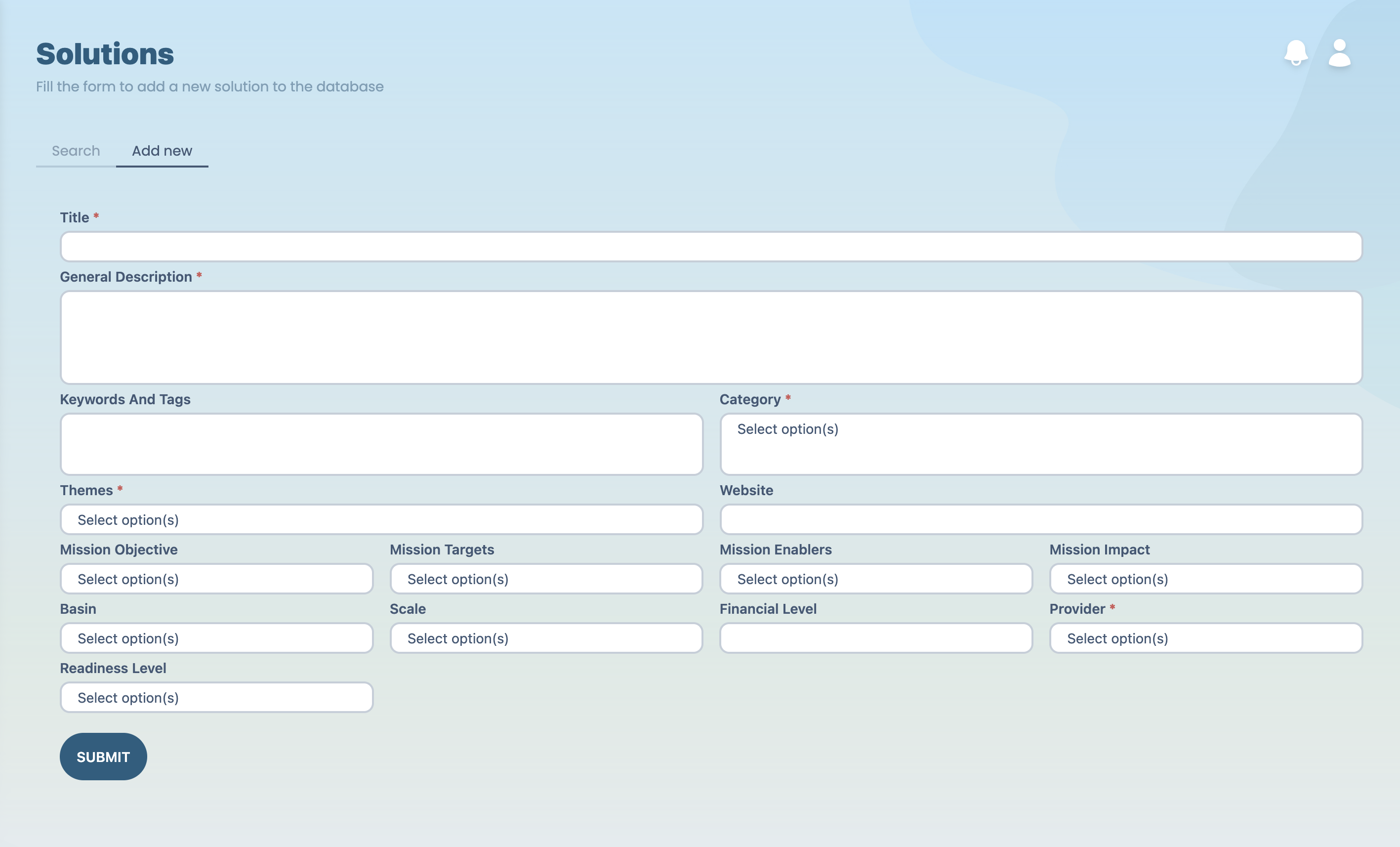
> Step 2: Complete the 'Add new' form
Fill out the provided fields with relevant information. Fields marked with an asterisk (*) are required. For clickable fields labeled "Select option(s)", you can browse and choose from a list of available options.
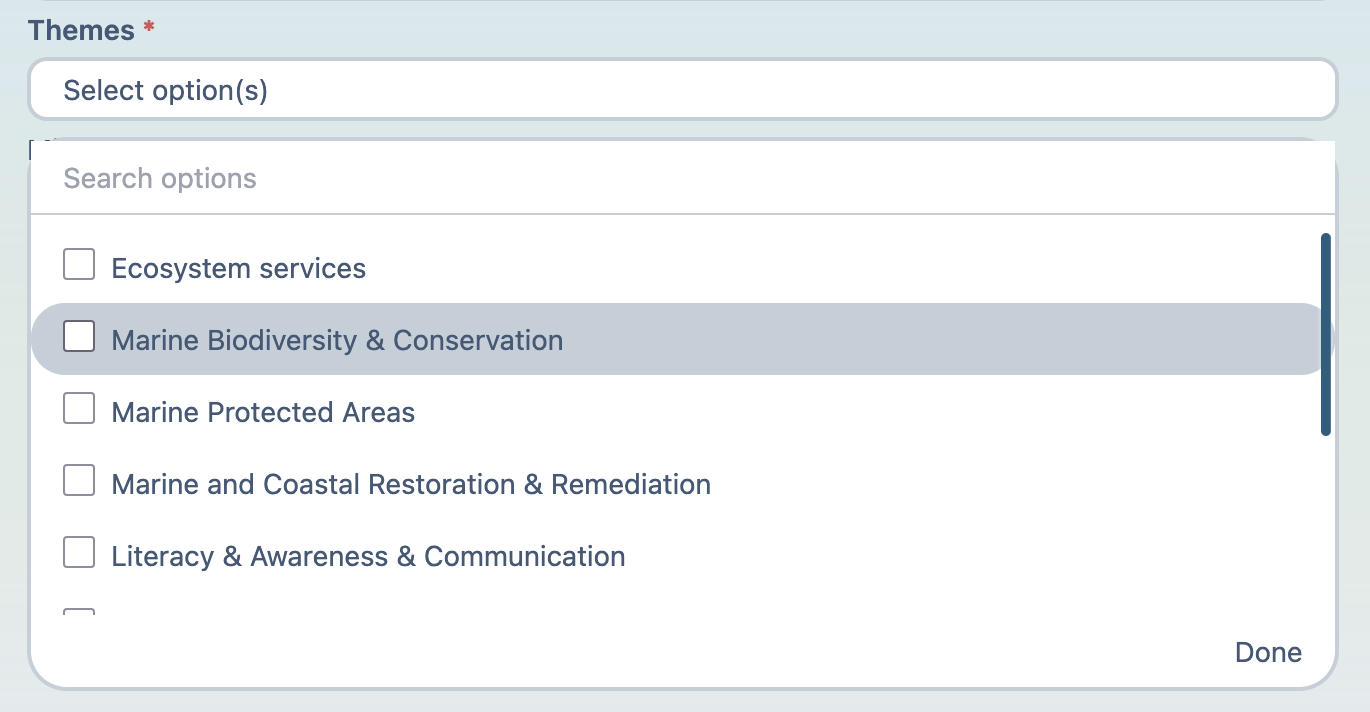
> Step 3: Save data
Once you've filled in all necessary fields, click the "Submit" button at the bottom of the form to save your data.
For bulk data additions
If you have a substantial amount of data to input, consider using the Contact form to reach out to the WaveLinks developer team for assistance.